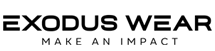How to Order Online with Exodus Wear
If you’ve been notified that online ordering for your group’s garment(s) is now open, or you’d just like to learn how online ordering works, you’re at the right place.
This page will show you how you can place your order.
If you run into any trouble at any stage please view our online ordering help guide.
Step 1 of 2: Setup Your Password For the Account That Has Been Made For You
Please go here to set up your password.
This step gives you access to the account that has been set up for you by your group’s primary contact. You must use this account to be able to purchase.
The primary contact from your organisation sent us through a list of emails prior to the commencement of online ordering. We have created an account for each email provided. If you are a school student or teacher, this will be your school email (e.g. john.smith@education.nsw.gov.au). If you are an organisation, it will be your organisation email (e.g john.smith@mycompany.com.au). If you’re unsure what email was used for you, please contact the person organising your group’s order.
Step 2 of 2: Place Your Order
- Login to your account at exoduswear.com.au/my-account/.
You must be logged in to your account to be able to purchase. - Access the available product(s) in your account.
Once logged in (step 1), click ‘Memberships’ (found in the left-hand sidebar navigation links) then ‘Plan’ then ‘Products’. Click on the item you want to purchase. You should now be on the page where you can add the item to your cart. - Complete your Size and Name(s). Add to Cart the completed item.
- Go to Cart
Click the cart icon at the top right-hand corner of the screen - Review your order. If it’s all correct, proceed to Checkout.
- Make payment via Credit/Debit Card to place your order
We also have a video demonstration that you can watch below.